DMITRIY SLINKOV
Webflow vs Tilda Publishing
Which website builder to choose and for what particular tasks
Backstory: Why do we need so much?
Did you know that website builder Squarespace went public? Without an IPO, by direct listing, but it did! According to W3Techs, Squarespace is used by 1.9% of the world's top ten million sites. And Squarespace, WordPress (more than half of the market), Bitrix, and Tilda are all content management systems for your websites. In the W3Techs ranking I counted 76 such CMS – content management systems. 73 of them "captured" from 0,1% to 2% of the market, got from each paying customer a measly $ 15-20 dollars a month, and apparently happy with this. They exist and grow!
But how does a poor new user, who is thinking about developing his own website for the first time, make sense of it?
Usually such people respond to advice from neighbors, business partners, sex partners... and online advertising. It turns out that "whoever PRs the most in the moment" gets themselves another client.
In recent months, in addition to the traditional WordPress and Wix, Webflow and Tilda Publishing have been the most vocal. Our studio receives more and more requests to compare these two CMSes. The consumer today is meticulous. He wants to know what awaits him when he'll be left alone with ... what? The source code? Link? Username and password?
Well, let's try to compare them. I feel I have the right for such a review, because, despite having a gang of professional fighters, personally made dozens of sites on Tilda and Webflow. That's my "binge". To open a restaurant, I first worked as a waiter. To keep the restaurant, I periodically wash dishes in it ; )
But how does a poor new user, who is thinking about developing his own website for the first time, make sense of it?
Usually such people respond to advice from neighbors, business partners, sex partners... and online advertising. It turns out that "whoever PRs the most in the moment" gets themselves another client.
In recent months, in addition to the traditional WordPress and Wix, Webflow and Tilda Publishing have been the most vocal. Our studio receives more and more requests to compare these two CMSes. The consumer today is meticulous. He wants to know what awaits him when he'll be left alone with ... what? The source code? Link? Username and password?
Well, let's try to compare them. I feel I have the right for such a review, because, despite having a gang of professional fighters, personally made dozens of sites on Tilda and Webflow. That's my "binge". To open a restaurant, I first worked as a waiter. To keep the restaurant, I periodically wash dishes in it ; )
Briefly for those who have no time
The main difference of Webflow is the visual editor of HTML and CSS. Bonus features include hosting, a built-in database, e-commerce, and a good animation engine. Webflow is better compared to Pinegrow or MODX. That is, with professional web editors.
Tilda Publishing is a website and website builder. It is more correct to compare it to Wix, WordPress. com, Squarespace, Elementor and Readymag. Also, because Tilda has statistics and CRM features, automated comparison aggregators write it down as a competitor to ClickFunnels and HubSpot.
Many years ago I came across Tilda in some Telegram bot that gave out different marketing tools for different queries. At the time, my company's website was in the ashes of a viral fire. The site was made on WordPress and not a soul in the world (including the souls of the hosting company) could answer the question, "How did this happen?"
Tilda immediately enchanted me with its simplicity, templates, ready-made blocks and almost daily updated list of ready-made blocks and integrations. After making the site for myself, I began to make it for clients. In general, Tilda and I were fine until the 'terrible' three-letter word: SEO. After all, what is the site code on Tilda ... Have you never seen it? That's right: a garbage dump near Maardu.
Tilda Publishing is a website and website builder. It is more correct to compare it to Wix, WordPress. com, Squarespace, Elementor and Readymag. Also, because Tilda has statistics and CRM features, automated comparison aggregators write it down as a competitor to ClickFunnels and HubSpot.
Many years ago I came across Tilda in some Telegram bot that gave out different marketing tools for different queries. At the time, my company's website was in the ashes of a viral fire. The site was made on WordPress and not a soul in the world (including the souls of the hosting company) could answer the question, "How did this happen?"
Tilda immediately enchanted me with its simplicity, templates, ready-made blocks and almost daily updated list of ready-made blocks and integrations. After making the site for myself, I began to make it for clients. In general, Tilda and I were fine until the 'terrible' three-letter word: SEO. After all, what is the site code on Tilda ... Have you never seen it? That's right: a garbage dump near Maardu.
If it were only my personal discovery, for the sake of reckless profit this unfortunate fact could somehow be concealed. But over time, SEO specialists all over the world began to greet potential clients with the sign "If your site is on Tilda, no entry". In addition to the cumbersome complexity of the code, "SEO on Tilda" is also famous for excessively loooooooong page loading time.
It seems to me personally that the main advantages of Webflow are buried not in the product itself, but in its University and Community. Webflow University takes prizes in the field of educational videos. And the community is designed so that I can throw a very dumb question in the Webflow Fb group in the morning before breakfast. And then I'm picking up the last crumbs from the table, and my phone is already shaking - messages are flying in. And not in the "why are you stupid? ", but quite useful detailed advice, with links and tips.
The main flipside with Webflow was an epiphany: it was written by coders for themselves. That is, for the Webflow universe is normal to put a header on the page with this chain of actions: add section, add container, add div, add ... no, not Text, but Heading... What, it's not pretty? Let's play with Margines and Padding. Position Static? Absolute? Relative? Have you forgotten about the Z-index? Oh, you want the Heading to somehow correlate with the lead text? Then add another div, then another div... And make one of the divs a flex or even a grid! And so on.
Of course, such close alignment of UI-settings with HTML and CSS semantics leads to the fact that the code on the Webflow site will be the most minimalistic and, from the SEO-sensitive point of view, elegant.
But if you and I have to compare two specific platforms, let's not pull the lyric by the tail, but simply summarize the most important facts in the table.
It seems to me personally that the main advantages of Webflow are buried not in the product itself, but in its University and Community. Webflow University takes prizes in the field of educational videos. And the community is designed so that I can throw a very dumb question in the Webflow Fb group in the morning before breakfast. And then I'm picking up the last crumbs from the table, and my phone is already shaking - messages are flying in. And not in the "why are you stupid? ", but quite useful detailed advice, with links and tips.
The main flipside with Webflow was an epiphany: it was written by coders for themselves. That is, for the Webflow universe is normal to put a header on the page with this chain of actions: add section, add container, add div, add ... no, not Text, but Heading... What, it's not pretty? Let's play with Margines and Padding. Position Static? Absolute? Relative? Have you forgotten about the Z-index? Oh, you want the Heading to somehow correlate with the lead text? Then add another div, then another div... And make one of the divs a flex or even a grid! And so on.
Of course, such close alignment of UI-settings with HTML and CSS semantics leads to the fact that the code on the Webflow site will be the most minimalistic and, from the SEO-sensitive point of view, elegant.
But if you and I have to compare two specific platforms, let's not pull the lyric by the tail, but simply summarize the most important facts in the table.
Frontal collision
What vendors are telling about themselves:
Tilda Publishing provides a very easy and fast way to create websites, including for people with little web design experience. Compared to other website builders, Tilda has really intuitive design features that are supported by various templates, which also speeds up the development process.
Webflow is an easy-to-use and easily customizable drag-and-drop site-building tool. Wix and Weebly tend to limit the amount of customization you can do. They call it a compromise for not having to code the site. Webflow offers one of the most customizable website builders on the market.
Tilda Publishing provides a very easy and fast way to create websites, including for people with little web design experience. Compared to other website builders, Tilda has really intuitive design features that are supported by various templates, which also speeds up the development process.
Webflow is an easy-to-use and easily customizable drag-and-drop site-building tool. Wix and Weebly tend to limit the amount of customization you can do. They call it a compromise for not having to code the site. Webflow offers one of the most customizable website builders on the market.
Continuing in non-table way
Reusable components
Tilda has alias blocks. But Webflow went even further. It has these things called "Symbols". They are used to manage repetitive elements of the site. Roughly speaking, you can make a pattern out of everything. Example: special offers are dispersed on your website. They slightly differ in content, but executed in the same style. You can add to the Symbol custom fields: title, description, price. From there you can place this symbol anywhere on the site and, where necessary, change its content. Need to change the design? Please change any symbol instance. For example, the format of the currency. Instantly, all instances of the symbol will change! Symbols can be incapsulated.
A sign of good Webflow development is that at least 60% of the site blocks are these "symbols": footer-footer, menu, contacts, price list, etc.
Editors access
When the website is ready, you want to fill it with real content, not this "lorem ipsum" of yours.
In order not to frighten the user with a screen in design mode, you have to give him access so that he can change the text and pictures, but not dare to mess up the site itself.
Tilda has alias blocks. But Webflow went even further. It has these things called "Symbols". They are used to manage repetitive elements of the site. Roughly speaking, you can make a pattern out of everything. Example: special offers are dispersed on your website. They slightly differ in content, but executed in the same style. You can add to the Symbol custom fields: title, description, price. From there you can place this symbol anywhere on the site and, where necessary, change its content. Need to change the design? Please change any symbol instance. For example, the format of the currency. Instantly, all instances of the symbol will change! Symbols can be incapsulated.
A sign of good Webflow development is that at least 60% of the site blocks are these "symbols": footer-footer, menu, contacts, price list, etc.
Editors access
When the website is ready, you want to fill it with real content, not this "lorem ipsum" of yours.
In order not to frighten the user with a screen in design mode, you have to give him access so that he can change the text and pictures, but not dare to mess up the site itself.
Webflow in designer mode
Tilda still requires you to enter edit mode in the "guts" of the site. But with Webflow, you just prepend "?edit" to the URL and voila: you can edit the site on the fly.
SEO
I've already talked about this stumbling stone, but I'll say it again: there is no SEO in Tilda (tags and headers are there, but normal download speed and readable source code are absent). Webflow's SEO is finger-licking. The platform not only automatically generates a sitemap, but also provides an API for optimization software.
Design
Tilda. If you have enough of a template page, you already have a design. But in most cases, you have to build the design in Figma first.
Few people know that an experienced designer can make a design directly in Webflow. And even with 3d animations, you know.
Working with forms
Webflow still loses out to Tilda by forms. The latter allows you to build a whole online calculator right in a front page. And on the back, you can link the form to Bitrix24, or to amoCRM, or to Google Sheets, or to TypeForm.
Quick style changes
There is a place in Tilda where you can upload your CSS file. And then you manually edit this file like a real coder. Webflow maintaines CSS by itself. In general, as mentioned above, changing the style of a multipage site on Tilda is almost impossible.
Customization with code
As good as no-code is, you and I often want more, right?! Both tools allow you to embed HTML code in a web page. Webflow has a limit of 10,000 characters. You quickly bump into it if you work with big SVGs. But we solve that problem by hosting mega SVG files on GitHub... Um... excuse the terminological snobbery. Anyway, both CMSs are fine with HTML. If only JS on Webflow could... that's it, I won't sprinkle any more scary letters.
Prices
The price of access to premium features and hosting for both platforms is comparable. If you compare the price of development, the project on Tilda for obvious reasons will be cheaper. But that's in the market; ))
Animation
Both platforms have tried very hard to deliver animations. Tilda's animations are hidden in a separate block. And in Webflow the list of animations is a separate directory that you maintain and can use for any block or element. This of course is convenient, except for the fact that many advanced developers simply do not use the standard Webflow animation, preferring to program it.
Lottie animation
In Webflow there is a special "slot" where you can stick a JSON-object with your Lottie-animation. There's no such thing in Tilda, but the task is solved rather quickly with the third party Lottie-player, which is then insertable into HTML-block.
SEO
I've already talked about this stumbling stone, but I'll say it again: there is no SEO in Tilda (tags and headers are there, but normal download speed and readable source code are absent). Webflow's SEO is finger-licking. The platform not only automatically generates a sitemap, but also provides an API for optimization software.
Design
Tilda. If you have enough of a template page, you already have a design. But in most cases, you have to build the design in Figma first.
Few people know that an experienced designer can make a design directly in Webflow. And even with 3d animations, you know.
Working with forms
Webflow still loses out to Tilda by forms. The latter allows you to build a whole online calculator right in a front page. And on the back, you can link the form to Bitrix24, or to amoCRM, or to Google Sheets, or to TypeForm.
Quick style changes
There is a place in Tilda where you can upload your CSS file. And then you manually edit this file like a real coder. Webflow maintaines CSS by itself. In general, as mentioned above, changing the style of a multipage site on Tilda is almost impossible.
Customization with code
As good as no-code is, you and I often want more, right?! Both tools allow you to embed HTML code in a web page. Webflow has a limit of 10,000 characters. You quickly bump into it if you work with big SVGs. But we solve that problem by hosting mega SVG files on GitHub... Um... excuse the terminological snobbery. Anyway, both CMSs are fine with HTML. If only JS on Webflow could... that's it, I won't sprinkle any more scary letters.
Prices
The price of access to premium features and hosting for both platforms is comparable. If you compare the price of development, the project on Tilda for obvious reasons will be cheaper. But that's in the market; ))
Animation
Both platforms have tried very hard to deliver animations. Tilda's animations are hidden in a separate block. And in Webflow the list of animations is a separate directory that you maintain and can use for any block or element. This of course is convenient, except for the fact that many advanced developers simply do not use the standard Webflow animation, preferring to program it.
Lottie animation
In Webflow there is a special "slot" where you can stick a JSON-object with your Lottie-animation. There's no such thing in Tilda, but the task is solved rather quickly with the third party Lottie-player, which is then insertable into HTML-block.
- Lotte ReinigerThe inventor of silhouette animation
Lottie is a vector animation file format named after Charlotte Reiniger, the German silhouette animation pioneer.
Lottie is JSON-based and thus human-readable. It is a lighter alternative to animated GIF and APNG files. Being vector-based, it does not depend on the resolution of the device. It can also include raster graphic elements. It can be programmable and interactive.
Lottie is JSON-based and thus human-readable. It is a lighter alternative to animated GIF and APNG files. Being vector-based, it does not depend on the resolution of the device. It can also include raster graphic elements. It can be programmable and interactive.
3D
You may 3d in Webflow as a standard setup. The same like shadow, border, and spacing.
You may 3d in Webflow as a standard setup. The same like shadow, border, and spacing.
What did not fit into the table
Let me confess something to you, but under the condition that you don't blab it to my clients. Every complete Tilda project is not beauty and clarity, but a bunch of conventions, CSS and HTML (and often JS) blocks.
CSS for no-code Tilda Publishing
And we ought to place elements this way in order to get CSS working
It seems inhumane to us.
But Webflow also has some limitations. Making a website with hundreds of pages requires enerprise approach. Who knows how expensive such an approach is. But services like Wized allow you to make a real web applications. Using Wized as a connecter between Webflow and some backend software, you can quickly build the login functionality, payments and other stuff without (!) a single line of code.
There's another hard-to-formalize comparison criterion. If you're a WordPress fan, or a Shopify hostage, but adore the design capabilities of Webflow, welcome to the service Udesly that converts your Webflow site to Shopify theme.
Tilda does have one cross-platform conversion: from Figma to Tilda Publishing!
But Webflow also has some limitations. Making a website with hundreds of pages requires enerprise approach. Who knows how expensive such an approach is. But services like Wized allow you to make a real web applications. Using Wized as a connecter between Webflow and some backend software, you can quickly build the login functionality, payments and other stuff without (!) a single line of code.
There's another hard-to-formalize comparison criterion. If you're a WordPress fan, or a Shopify hostage, but adore the design capabilities of Webflow, welcome to the service Udesly that converts your Webflow site to Shopify theme.
Tilda does have one cross-platform conversion: from Figma to Tilda Publishing!
What Udesly can do more
Can it be ultimately shorter?
Important similarities between the two platforms:
1. Source code exporting
2. Hosting.
Although, professionals say that exporting Tilda code is, in a sense, useless. Billions of "abc_123" style coded classes put even the most experienced frontend developer to shame.
Tilda should be used to make landing pages. If your business needs the web, there's no better and simpler tool to make your first one-page site.
And yes, I would teach Tilda in high school, by God.
Tilda is easy to follow, either by yourself or by hiring someone from the huge army of low-cost web designers, of which there are countless today.
Webflow is a professional tool for quickly developing a cool site. There is a built-in database and hosting.
1. Source code exporting
2. Hosting.
Although, professionals say that exporting Tilda code is, in a sense, useless. Billions of "abc_123" style coded classes put even the most experienced frontend developer to shame.
Tilda should be used to make landing pages. If your business needs the web, there's no better and simpler tool to make your first one-page site.
And yes, I would teach Tilda in high school, by God.
Tilda is easy to follow, either by yourself or by hiring someone from the huge army of low-cost web designers, of which there are countless today.
Webflow is a professional tool for quickly developing a cool site. There is a built-in database and hosting.
PS
What other web tools you'd want to be observed? Write me!
