DMITRIY SLINKOV
Business Case: Data design for the huge retail chain
Any kind of analytical data sooner or later overwhelms the organisation and becomes uninformative. To prevent this from happening, you need data design. This includes clear dashboards, ergonomic tables, interactive charts and much more. See and read how data design is created and works in our new post!
Ready to discuss your project?
The starting point
Have you seen how a product delivery is designed? A driver, aka courier, brings a few boxes of Snickers or pads to the shop. The sales assistant signs the paperwork. It's the way it is all over the world. You'd think there'd be a safe total accounting! No. In order to trust all these papers again and again, the supplier and the shop must, with unenviable regularity, overload each other with reconciliation acts. And sometimes they even sit at the negotiating table and decide: fuck reconciliation - you owe me so much. That is, paper generates paper, which generates electronic record, which generates paper, anger and animosity ... and all this does not really come together in one figure almost never. At the same time, both counterparties can have the most sophisticated computer systems, the value of which is still crushed by manual reconciliations.
To put an end to this madness, a "simple" thought has come to some: what if both counterparties finally sat down to one analytical system instead of two!
The result is a multidimensional cube of the federal scale. It combines both retailers and suppliers. Instead of having to deal with weekly reconciliations and penalizing each other, they all just "sit" in a single information field.
The entry point for this field is a single dashboard, the design of which my team and I were recently entrusted with.
The result is a multidimensional cube of the federal scale. It combines both retailers and suppliers. Instead of having to deal with weekly reconciliations and penalizing each other, they all just "sit" in a single information field.
The entry point for this field is a single dashboard, the design of which my team and I were recently entrusted with.
What had to be done
The functional requirements were as follows:
- Speed. Visibility, comparability, openness, and reasonable minimalism. As a result, the speed of managerial decision-making is increased.
- Sustainability. The visibility of graphs, tables, and dashboards must be maintained even under the most extreme, abnormal changes to the underlying data.
- Onboarding. New employees should learn the analytics system quickly. Hints according to the skill level of the user are part of the self-learning system.
- Style. The corporate identity of the company whose representative has entered the system must be skillfully and dynamically embedded into all analytical screens.
- Regulatory. Compliance with the Web Accessibility Directive ("Web Accessibility Directive" or "Directive (EU) 2016/2102").
- Compatibility. Any data design solution must be implementable by the existing system on any user device.
How we did it
To begin with, together with the customer, we broke down the product flow into typical "bones":
Manufacturer → Manufacturer's Distribution Centre → Retailer's Distribution Centre → Store → Consumer Family
All of these stages had to be represented as realistically as possible with three-dimensional images. Getting ahead of ourselves, I would say that it was easier for us to use the designs and photographs of the actual buildings.
Here is a gallery of how the shop was created:
Manufacturer → Manufacturer's Distribution Centre → Retailer's Distribution Centre → Store → Consumer Family
All of these stages had to be represented as realistically as possible with three-dimensional images. Getting ahead of ourselves, I would say that it was easier for us to use the designs and photographs of the actual buildings.
Here is a gallery of how the shop was created:
And this is how the distribution centre was set up:
The factories were also taken "live" from life:
And gradually from all of this emerged here such a 3d-buildings and a family of consumers:
In addition, the customer particularly insisted on the similarity of the virtual screens with their counterparts from sci-fi films like Avatar movie.
Autodesk 3ds Max was chosen as the tool to draw the buildings. Family and clothing we picked up at stock sites, where you can take 3d characters for any story. Even not very decent))
The family composition
Dashboard. Starter screen for thousands of users - employees of the retail chain and its suppliers.
Why us?
Why were we entrusted with such a project?
- We have been in the data business for 20 years. And "only" 10 years in design)).
- We developed the market of budgeting, controlling and analysis systems in Russia, Ukraine, Moldova, and Kazakhstan.
- Once, we implemented powerful analytical systems: Business Objects, SAP SEM, Comshare, Hyperion, Cognos, Tableau, Oracle Siebel, Power BI, and others. We know almost everything about them.
- Our specialists have experience in the methodological formulation. We have set up data collection and analysis processes in corporations for thousands of users across Russia.
- It's scary to say how many years we've been developing sales presentations, websites, and promotional videos for innovative businesses, and yet.
- We know how to present data for different media, styles and formats.
Usage scenario
This dashboard is seen by thousands of people every day. It would seem, why was it so stressful?
Users are coming here anyway. You don't need any conversion. Draw a few numbers and go.
But no. The trend of our time is good, considerate design inside corporate systems. The more convenient, visual, and even entertaining, the higher the user loyalty.
That is, many will laugh, but internal designs, from a marketing point of view, need the same as external ones:
Users are coming here anyway. You don't need any conversion. Draw a few numbers and go.
But no. The trend of our time is good, considerate design inside corporate systems. The more convenient, visual, and even entertaining, the higher the user loyalty.
That is, many will laugh, but internal designs, from a marketing point of view, need the same as external ones:
- Buyer persona
- Unique selling proposition
- Title
- Slogan
- Logo
- Identity
- Sales funnels, etc.
So, every user logs in through this particular screen. But ideally, it shows them the numbers in their identity. Just like in modern sports advertising technology. Everyone sees exactly what is relevant to their market.
Virtual advertising when broadcasting a football match. Source: metro.co.uk
These figures only show what is needed in the first place.
Next, once clicked, you can fall into the nifty details, which of course the UI and UX specialists have worked on too.
To make it clear what we're doing with the multitudinous tables, here's a nudge:
Next, once clicked, you can fall into the nifty details, which of course the UI and UX specialists have worked on too.
To make it clear what we're doing with the multitudinous tables, here's a nudge:
Many people might ask you a sarcastic question: "Why does a conditional PowerBI or ClickView need any more design, if all this beauty comes with the purchased system in a box? The thing is, it doesn't. Some demo company yes, beautiful. Templates, too, yes. But as soon as you start filling it all in with your data, the beauty is gone. And there's not much time for it when the analytical system implementation project has just begun. You have to get to the usefulness first.
Just like this comic strip:
Just like this comic strip:
The average process for selecting an analytics system in organisations
Another analogy to that effect. Take Tilda's powerful library of template templates. They certainly make the internet less abominable. But, once in the hands of a busy non-designer, they often don't save ugly websites.
