DMITRIY SLINKOV
Figma vs PowerPoint. What should I use to finish damn presentation?
Figma, PowerPoint, KeyNote, Prezi, or... Google Slides? The answer would seem to be obvious - PowerPoint! But there are other tools too. And the very meaning of "presentation" today has changed almost beyond recognition.
Ready to discuss your project?
From nobility to filth
Many years ago I was chronically pissed off by the stubborn unwillingness of my company's designers to learn PowerPoint. Many were authoritatively fired for it. And new ones weren't hired. Because the vacancy for "designer with direct responsibility to work in PowerPoint" brought us only... 0 candidates.
And I recently went through the "first wash the plates, run waiter for a month, and only then apply to become a Maître d'hôtel" program. That is, to understand why we do not grow by 95% a month, I decided to learn Figma and about 15 other disciplines, skills and services. Moreover, I studied them directly in battle, directly on live clients, working on an equal footing with the rest of the team. Even managers appeared above me, the owner of the company.
But now I can explain the pros and cons of the same PowerPoint and other presentation development tools to everyone in detail. And no less important detail - the experiment allowed me to learn a new profession, which hundred percent will bring me a glass of water, "if anything" in my old age!
And I recently went through the "first wash the plates, run waiter for a month, and only then apply to become a Maître d'hôtel" program. That is, to understand why we do not grow by 95% a month, I decided to learn Figma and about 15 other disciplines, skills and services. Moreover, I studied them directly in battle, directly on live clients, working on an equal footing with the rest of the team. Even managers appeared above me, the owner of the company.
But now I can explain the pros and cons of the same PowerPoint and other presentation development tools to everyone in detail. And no less important detail - the experiment allowed me to learn a new profession, which hundred percent will bring me a glass of water, "if anything" in my old age!
Pros/cons of PowerPoint
PowerPoint has a lot of "hidden" features. Nobody really knows it. For designers, it is beneath their dignity. For clerks - ... also lower)))
Let's put you to the test. Did you know that PowerPoint can:
Yes, it lags, even on the MacBook Pro. Yes, it has horrendous bugs in its color palette handling. But the reason for its disgrace in the eyes of designers is a little different. Photoshop, Figma, Sketch, InDesign... They all share the same design paradigm. Studying some tricks you can watch a video about Photoshop and then easily apply what you learned to Figma. But the PowerPoint is so isolated, that... the knowledge you have acquired here will be useful... maybe in KeyNote and a little in Prezi.
Let's put you to the test. Did you know that PowerPoint can:
- Remove backgrounds from photos? With some fiddling and tumbling, but it can.
- Embed fonts into a particular presentation? Just in case the person you sent the presentation to doesn't have the right font.
- Arrange transformations between slides that take your breath away? By the way, prototyping 3d-effects for our customers we do in PowerPoint.
Yes, it lags, even on the MacBook Pro. Yes, it has horrendous bugs in its color palette handling. But the reason for its disgrace in the eyes of designers is a little different. Photoshop, Figma, Sketch, InDesign... They all share the same design paradigm. Studying some tricks you can watch a video about Photoshop and then easily apply what you learned to Figma. But the PowerPoint is so isolated, that... the knowledge you have acquired here will be useful... maybe in KeyNote and a little in Prezi.
Pros / cons of KeyNote
KeyNote is very fast. You can make all sorts of micro-videos and gifs in it. Its animations are really good. I'll throw some examples here shortly - all this is done in KeyNote.
The downsides?
Its functionality is certainly not as rich as PowerPoint's. The annoying thing is that you can't save a picture from KeyNote! One client recently complained that some freelance designer had made a portfolio presentation for him in "fancy" KeyNote. Only after the freelancer's payback and safe disappearance did it turn out that everything in KeyNote should, according to the creators' intent, stay in KeyNote forever!
By the way, Google Docs and Google Slides have the same annoying bullshit!
The downsides?
Its functionality is certainly not as rich as PowerPoint's. The annoying thing is that you can't save a picture from KeyNote! One client recently complained that some freelance designer had made a portfolio presentation for him in "fancy" KeyNote. Only after the freelancer's payback and safe disappearance did it turn out that everything in KeyNote should, according to the creators' intent, stay in KeyNote forever!
By the way, Google Docs and Google Slides have the same annoying bullshit!
Limbs and coolness
The "limb" of Google Docs.
When I write a post in Google Docs, I'm forced to add Dropbox links to the same pictures I've already inserted. After all, when the content manager starts preparing the post for publication, she'll need the source images. You can't right-click on a picture in a Google Docs file and do Save As! But! Even here we have found a workaround: You have to save the picture in Google Keep. And from there it is easily saved to disk. I agree, too much knowledge is being dumped into us by Digital!
The "coolness" of Google Slides
When clients, partners, or friends ask for help with investments, my first suggestion is to learn Google Docs, Slides, and Sheets in combination. This is so that every time you change your financial model, all the key figures are automatically reflected in your presentation. We cover this in more detail in the course "Web Design for Entrepreneurs", oddly enough))
When I write a post in Google Docs, I'm forced to add Dropbox links to the same pictures I've already inserted. After all, when the content manager starts preparing the post for publication, she'll need the source images. You can't right-click on a picture in a Google Docs file and do Save As! But! Even here we have found a workaround: You have to save the picture in Google Keep. And from there it is easily saved to disk. I agree, too much knowledge is being dumped into us by Digital!
The "coolness" of Google Slides
When clients, partners, or friends ask for help with investments, my first suggestion is to learn Google Docs, Slides, and Sheets in combination. This is so that every time you change your financial model, all the key figures are automatically reflected in your presentation. We cover this in more detail in the course "Web Design for Entrepreneurs", oddly enough))
Pros of Figma
What is Figma
Someone said that Figma is like Google Docs for design work. And there's more: Figma is a collaborative, limited Photoshop.
Story: one client sent us 100500 slides for redesign, which were technically in pptx, but were one single png on each page. And that's it. That is, they were obviously exported from somewhere. From where? The answer was quite irritating: "one boy did that".
For some reason, in my old age, I thought I'd be competing with the bison and mastodons in business. But it turned out that 80% of the time I was competing with "boys" and "girls". But that's not the point. The client needed to replace nothing less than the corporate identity in the presentation. "Is there any way you can hack it all and make it editable?" - the customer asked.
Of course, we can! We'll just sit down and redraw everything from scratch. But hope for a miracle was still smouldering. "Ask," we say, "your freelancer: what he was doing it in". Turns out the boy firstly didn't disappear anywhere, which in itself is honourable. And secondly, he sent us a link to a project in Figma, where all those slides were rendered.
This story finally led me to Figma. After suffering with it for a couple of quarantined months, I'm ready to present you a list of pros to make presentations in Figma:
Story: one client sent us 100500 slides for redesign, which were technically in pptx, but were one single png on each page. And that's it. That is, they were obviously exported from somewhere. From where? The answer was quite irritating: "one boy did that".
For some reason, in my old age, I thought I'd be competing with the bison and mastodons in business. But it turned out that 80% of the time I was competing with "boys" and "girls". But that's not the point. The client needed to replace nothing less than the corporate identity in the presentation. "Is there any way you can hack it all and make it editable?" - the customer asked.
Of course, we can! We'll just sit down and redraw everything from scratch. But hope for a miracle was still smouldering. "Ask," we say, "your freelancer: what he was doing it in". Turns out the boy firstly didn't disappear anywhere, which in itself is honourable. And secondly, he sent us a link to a project in Figma, where all those slides were rendered.
This story finally led me to Figma. After suffering with it for a couple of quarantined months, I'm ready to present you a list of pros to make presentations in Figma:
Teamwork
There's nothing cooler than online collaboration when developing a presentation. It would seem that Google Slides can do it too... But no... when coupled with the ability to host a bunch of versions on one big screen, Figma comes out way ahead. And let's not forget the "dead-end" nature of Google images, either.
You know, there are designers (99% of them) to whom you sit down, make comments... And they start to correct it right away in front of you. That creates an estimated imbalance. Like, his work for a few days is measured by creativity. And taking my comments into account is a one-two and there you go, choke on it. Anyway, as I'm a true herd introvert, I like the fact that now I don't have to sit around and scrap designs from the comfort of my own home.
Nested groups and frames
I now understand why my designers were leaving. I used to make them move from BMW to SsungYong.
Styles
If you've ever tried to remember / change / adjust color palettes in pptx, you know what a pain it is. I, for one, am very quick to find a branch in any promoted software that has been left to some nephews of the founders. The palette setup in PowerPoint is clearly assigned to a brainless majorette who doesn't get out of the underground clubs.
Speed
The way Figma "zooms" with a simple slap on the touchpad is something only KeyNote is capable of today. You know what I call the "Figma effect"? Once you're used to its convenience, you go back to any "traditional" toolbox, habitually spread your fingers across the touchpad to quickly zoom in on some tiny icon... And computer freezes for agonizing 2-3 seconds.
Shortcuts
I have printouts of the shortcuts of all the major packages I work with hanging on the wall in my office: Evernote, Google Docs, Scrivener, Bear, Screenflow, Tilda... But since I'm hardly ever there, those shortcuts aren't memorized in any way. You have to search for them. You can (and I have done it!) upload sun-dried pages to Evernote and search them there. But things are different in Figma! The hotkeys hints are separated from the general help and are very well categorized.
You know, when I design on my MacBook Pro, my daughter stands next to me and hangs out. It's an indescribable feeling. Almost without moving my fingers to create a design. Mmm-hmm!
And that... don't you think Figma has any disadvantages? Of course there are! So far the most annoying thing is that an abundance of free psd-templates is flying by. For in the eyes of Figma the competition with its rivals only allows for files compatibility with Sketch.
And Figma has a lot of competitors:
Sketch
Adobe XD
ProtoPie
Mockplus
InVision Studio
Framer
Lunacy
Gravit.
There's nothing cooler than online collaboration when developing a presentation. It would seem that Google Slides can do it too... But no... when coupled with the ability to host a bunch of versions on one big screen, Figma comes out way ahead. And let's not forget the "dead-end" nature of Google images, either.
You know, there are designers (99% of them) to whom you sit down, make comments... And they start to correct it right away in front of you. That creates an estimated imbalance. Like, his work for a few days is measured by creativity. And taking my comments into account is a one-two and there you go, choke on it. Anyway, as I'm a true herd introvert, I like the fact that now I don't have to sit around and scrap designs from the comfort of my own home.
Nested groups and frames
I now understand why my designers were leaving. I used to make them move from BMW to SsungYong.
Styles
If you've ever tried to remember / change / adjust color palettes in pptx, you know what a pain it is. I, for one, am very quick to find a branch in any promoted software that has been left to some nephews of the founders. The palette setup in PowerPoint is clearly assigned to a brainless majorette who doesn't get out of the underground clubs.
Speed
The way Figma "zooms" with a simple slap on the touchpad is something only KeyNote is capable of today. You know what I call the "Figma effect"? Once you're used to its convenience, you go back to any "traditional" toolbox, habitually spread your fingers across the touchpad to quickly zoom in on some tiny icon... And computer freezes for agonizing 2-3 seconds.
Shortcuts
I have printouts of the shortcuts of all the major packages I work with hanging on the wall in my office: Evernote, Google Docs, Scrivener, Bear, Screenflow, Tilda... But since I'm hardly ever there, those shortcuts aren't memorized in any way. You have to search for them. You can (and I have done it!) upload sun-dried pages to Evernote and search them there. But things are different in Figma! The hotkeys hints are separated from the general help and are very well categorized.
You know, when I design on my MacBook Pro, my daughter stands next to me and hangs out. It's an indescribable feeling. Almost without moving my fingers to create a design. Mmm-hmm!
And that... don't you think Figma has any disadvantages? Of course there are! So far the most annoying thing is that an abundance of free psd-templates is flying by. For in the eyes of Figma the competition with its rivals only allows for files compatibility with Sketch.
And Figma has a lot of competitors:
Sketch
Adobe XD
ProtoPie
Mockplus
InVision Studio
Framer
Lunacy
Gravit.
Figma plugins
Bibbble - inserting UI/UX screenshots from popular websites. As we all quickly and surely stick to screenshots of big and small gadgets, we often have to make a presentation for a smartphone with screenshots of a smartphone showing another smartphone with its own screenshots. This plugin allows you to get a dose of inspiration and a dose of top-notch interface design.
Brandfetch - so you don't have to dig around for the logo of the company your presentation is about, run this plugin, shove a link to it's website into it, and voila - the logo is there, right on your canvas!
Charts, Datavizer - plug-ins that help to batch your presentation with stylish charts very quickly.
Brandfetch - so you don't have to dig around for the logo of the company your presentation is about, run this plugin, shove a link to it's website into it, and voila - the logo is there, right on your canvas!
Charts, Datavizer - plug-ins that help to batch your presentation with stylish charts very quickly.
Table Paste - a spreadsheet paste plugin. Have you ever tried to paste tables somewhere? Just the way you do it the first time, and it's beautiful. No? Now, with this plugin, you can start!
GetWave - will generate a beautiful wave. Smooth or angular.
Remove BG is the bomb, IMHO. You set it on a picture and it carves the goddamn background out of it with the help of AI! With this AI I feel safe for our grandchildren!
And yes, don't forget: we're here about presentations. So, meet the super-duper Pitchdeck Presentation Studio plug-in in that sense!
GetWave - will generate a beautiful wave. Smooth or angular.
Remove BG is the bomb, IMHO. You set it on a picture and it carves the goddamn background out of it with the help of AI! With this AI I feel safe for our grandchildren!
And yes, don't forget: we're here about presentations. So, meet the super-duper Pitchdeck Presentation Studio plug-in in that sense!
A cross between Figma and PowerPoint
It's very simple: you create a presentation in Figma and then turn it into pptx files with a couple of clicks. But not by continuous uneditable images, as it was done by a freelancer in the case study above, but in full. That is, each picture is exported as a separate picture. And each text is exported (oh, shaitan arba!) as a text.
So, you can draw everything in Figma (as we do), and send the result to your customers in PowerPoint (as we do it secretly). So that your client can easily and in a hurry change everything in the sales presentation that pleases him.
By the way, Pitchdeck Presentation Studio transfers from Figma to pptx and animations too! Yes, yes, Figma has an interface design mode that we use to create basic animations there.
Pitchdeck Presentation Studio - better watch the video with links.
So, you can draw everything in Figma (as we do), and send the result to your customers in PowerPoint (as we do it secretly). So that your client can easily and in a hurry change everything in the sales presentation that pleases him.
By the way, Pitchdeck Presentation Studio transfers from Figma to pptx and animations too! Yes, yes, Figma has an interface design mode that we use to create basic animations there.
Pitchdeck Presentation Studio - better watch the video with links.
WARNING: This plugin is very f***ng expensive. But it's worth it!
What you need to master Figma
YouTube)) Just type in whatever query you want. Like, "Figma Mockups." That's how I learned. And how many more I've saved for viewing...
By the way, Zero Block editor of Tilda Publishing website builder is very, very similar to Figma in ideology and UX. So, if you know Tilda, Google Docs for Designers just has to conquer you pretty quickly.
Oh, and by all means, on your first date with Figma, install and use her desktop app!
By the way, Zero Block editor of Tilda Publishing website builder is very, very similar to Figma in ideology and UX. So, if you know Tilda, Google Docs for Designers just has to conquer you pretty quickly.
Oh, and by all means, on your first date with Figma, install and use her desktop app!
Checklist for choosing a presentation tool
1. Are you passionate about presentation design?
2. You don't need complex object transformations?
3. Do you need branching versioning of presentations? This is when you need to contain multiple versions of the same slide on the same canvas.
4. You do not need complex animations?
5. Do you just like to test new things to drive progress and not push yourself into the dusty closet of retrogrades?
If you answered yes to 4 out of 5 of these questions, make your presentation NOT in PowerPoint.
2. You don't need complex object transformations?
3. Do you need branching versioning of presentations? This is when you need to contain multiple versions of the same slide on the same canvas.
4. You do not need complex animations?
5. Do you just like to test new things to drive progress and not push yourself into the dusty closet of retrogrades?
If you answered yes to 4 out of 5 of these questions, make your presentation NOT in PowerPoint.
Does a designer still need PowerPoint or not?
Someone paraphrased the famous line from "Moscow Doesn't Believe in Tears": "Nothing will happen. No gadgets, no schools, no Internet, no television - all just design".
Yes, we should all become designers. The creative leadership and T-shape trend that is gaining momentum today dictate that we all need to become designers. It's scary to imagine how much it used to cost to put text on a picture. A whole group of not the dumbest people "worked" on this elementary action for 2-3 hours! Then, with a sense of accomplishment of inefficient creativity, went home. And the paycheck was dripping.
Writing this article two weeks after the first draft, I suddenly realized that I had opened PowerPoint many times during that time. In order to quickly react to a request from a potential customer: Show me in 3d how the analytical data looks like. I could use Prezi for that, but it seems to have finally refused to work with the Cyrillic characters. You could open Cinema 4D, but that's a long time. That leaves one thing: a quick batch of animated transformations in good old PowerPoint. Well, Figma doesn't have such a miracle yet, it's not perfect))
Yes, we should all become designers. The creative leadership and T-shape trend that is gaining momentum today dictate that we all need to become designers. It's scary to imagine how much it used to cost to put text on a picture. A whole group of not the dumbest people "worked" on this elementary action for 2-3 hours! Then, with a sense of accomplishment of inefficient creativity, went home. And the paycheck was dripping.
Writing this article two weeks after the first draft, I suddenly realized that I had opened PowerPoint many times during that time. In order to quickly react to a request from a potential customer: Show me in 3d how the analytical data looks like. I could use Prezi for that, but it seems to have finally refused to work with the Cyrillic characters. You could open Cinema 4D, but that's a long time. That leaves one thing: a quick batch of animated transformations in good old PowerPoint. Well, Figma doesn't have such a miracle yet, it's not perfect))
PS
If you like this article, please, like it by tapping! Do you need similar comparison of, say, Webflow and Tilda Publishing? Instagram vs TikTok? AirTable vs Bubbble.io? Bitrix24 vs HubSpot CRM? Premier Pro vs After Effects vs Final Cut vs Davinci Resolve? You name it!
