DMITRIY SLINKOV
Bitrix24: converting products to tasks
Bitrix24 has a quite advanced API, which allows you to create external programs. Here is an example of how small webhook can transfer products to tasks.
Ready to discuss your project?
How to automate marketing agency by Bitrix24? All that marketing agency does is selling its services. All that ordinary CRM does is selling products. Lead is converted to Deal when both - service provider and service consumer - agree on what shall be done to solve customer's needs.
Every service has its standard title, measure, and price. Service is a product. Bitrix24 has a nice product catalog. Deals, Offers, Quotes, Contracts, Invoices - all these entities have access to such a catalog.
But what Bitrix24 suggests to do when your customer has approved your offer or your quote? At that exciting moment, you start a project for your customer. And how do you actually start it? You ought to re-enter all your products into the Tasks and Project Management module! It is inconvenient and eventful by mistake by mistakes and misunderstandings.
Imagine if you succeeded to sell website development for your customer. Most probably it will contain the following bunch of works: Specification, Wireframing, Design, Programming, Content migration, and Testing.
Now, when you have such a beautiful quote, in out-of-the-box Bitrix24, you open two windows and copy your products and paste them into the tasks! I bet it's uncomfortable, to say the least.
So, here comes small but powerful customization.
Bitrix24 has a quite advanced API, which allows you to create external programs and work with Bitrix24 data directly. When I say directly, I definitely mean it: you may read almost any table. You may update its records, add new once and even delete some of them!
Meanwhile, Bitrix24 REST API keeps all integrity in a very sophisticated fist. Believe me, it is hard to destroy Bitrix24 through its own API. Almost impossible!
Now then, we have to make this: once the Deal passed some status, all Deal's products must be turned into Tasks. To do that, we need some knowledge of, say, PHP (it might be Python as well, or JavaScript, or… almost whatever programming language) and make this small script.
What exactly it does:
All you need to run such a beautiful script, mention its name in the automation rules here: Your Bitrix24 portal \ Deal \ Automation rules.
Maybe, you will want to make the opposite workflow: once some of the tasks are finished, you want to bill your customer accordingly and… automatically? Yes, you do. And I will show you how to do that right in the next video.
There are many useful things marketing agencies can do with B24 customizations. Ideally, all of those business processes should be done automatically. For example:
Every service has its standard title, measure, and price. Service is a product. Bitrix24 has a nice product catalog. Deals, Offers, Quotes, Contracts, Invoices - all these entities have access to such a catalog.
But what Bitrix24 suggests to do when your customer has approved your offer or your quote? At that exciting moment, you start a project for your customer. And how do you actually start it? You ought to re-enter all your products into the Tasks and Project Management module! It is inconvenient and eventful by mistake by mistakes and misunderstandings.
Imagine if you succeeded to sell website development for your customer. Most probably it will contain the following bunch of works: Specification, Wireframing, Design, Programming, Content migration, and Testing.
Now, when you have such a beautiful quote, in out-of-the-box Bitrix24, you open two windows and copy your products and paste them into the tasks! I bet it's uncomfortable, to say the least.
So, here comes small but powerful customization.
Bitrix24 has a quite advanced API, which allows you to create external programs and work with Bitrix24 data directly. When I say directly, I definitely mean it: you may read almost any table. You may update its records, add new once and even delete some of them!
Meanwhile, Bitrix24 REST API keeps all integrity in a very sophisticated fist. Believe me, it is hard to destroy Bitrix24 through its own API. Almost impossible!
Now then, we have to make this: once the Deal passed some status, all Deal's products must be turned into Tasks. To do that, we need some knowledge of, say, PHP (it might be Python as well, or JavaScript, or… almost whatever programming language) and make this small script.
What exactly it does:
- Takes product to the array
- Sends that array as a parameter to the TaskAdd function.
All you need to run such a beautiful script, mention its name in the automation rules here: Your Bitrix24 portal \ Deal \ Automation rules.
Maybe, you will want to make the opposite workflow: once some of the tasks are finished, you want to bill your customer accordingly and… automatically? Yes, you do. And I will show you how to do that right in the next video.
There are many useful things marketing agencies can do with B24 customizations. Ideally, all of those business processes should be done automatically. For example:
- the workflow of collaboration with vendors
- Invoicing automation
- Billing by project phases
- Moving the whole data (Emails, Documents, Media, Knowledge) from CRM to the Project Management area, etc.
Useful adds
"Customizing Bitrix24 by the webhook" – article, video, and source code
Video "How to import companies, contacts, and deals into Bitrix24"
The source code of a webhook "Bitrix24: conversion of Products to Tasks webhook" link to GitHub and the code itself here:
Video "How to import companies, contacts, and deals into Bitrix24"
The source code of a webhook "Bitrix24: conversion of Products to Tasks webhook" link to GitHub and the code itself here:
